Panasonic Lumix Repair
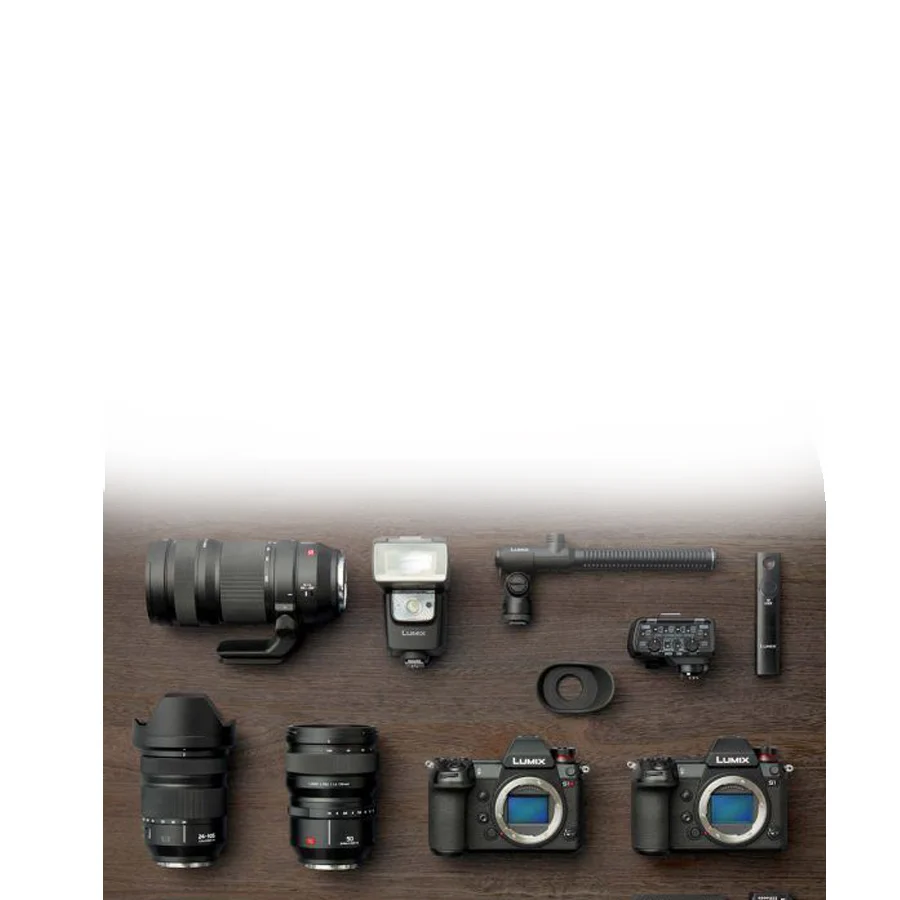
Why Choose Our Lumix Service Center
We fix what others couldn’t – or can’t.

Same-Day Repair

Original Parts

1-3 Month Warranty

Professional Team
Panasonic Repair Services
Select device type and model
-
Mirrorless Camera Repair

-
Digital Camera Repair

-
Lens Repair

Panasonic / LUMIX Camera & Lens Repair Prices
Prices exclude spare parts. In most cases we restore LUMIX bodies and Leica DG / LUMIX G lenses at component level without full unit replacement.
- Diagnostics – $0 if repair is completed / $50 if declined
- Express repair (2-3 hours) – +50% to the selected service
- Shutter replacement – from $110
- Sensor cleaning (MFT/Full-Frame, dry/wet + dust map) – from $75
- Sensor replacement – from $190
- Mount/Bayonet (Micro Four Thirds / L-Mount) – from $90
- USB-C PD / HDMI (Type-A or Type-D) port – from $75
- IBIS 5-axis unit (Dual I.S. compatible) – from $150
- O.I.S. (lens stabilizer) module – from $140
- Aperture/diaphragm unit – from $125
- LCD / EVF module – from $105
- Main board / firmware recovery – from $160
- CFexpress Type-B / XQD / SD UHS-II slot pins – from $110
- Lens calibration & optical alignment (decentering) – from $65
Final cost depends on the Panasonic model and repair complexity. Each service includes testing and a written warranty.
LUMIX Camera & Lens Repair in the USA
What We Do Best
- GH/G9/GX Micro Four Thirds and LUMIX S full-frame (S1/S1H/S5/S5II) bodies
- Leica DG & LUMIX G / S PRO lenses: AF motors, diaphragm, flex/encoder, zoom/helicoid
- Thermal management for video (4K/6K), fan modules, pad/paste refresh on Panasonic bodies
- Media & data: CFexpress/SD issues, buffer tests, image recovery
Typical Panasonic / LUMIX Issues We Fix
- “Recording was canceled due to limitation of the writing speed” – card or slot faults
- Overheating, early shutdown, or FAN error on S1H/GH6; fan/pads/firmware service
- IBIS or Dual I.S. micro-jitter on tripod; stabilizer module check and recalibration
- DFD AF pulsing in continuous AF; settings optimization and lens/body firmware updates
- HDMI handshake issues, black screen, or intermittent signal to recorder/monitor
- “Please check that the lens is attached correctly” – contact block or mount tolerance
- O.I.S. rattle, image jump, or blur with stabilization enabled
- Decentered optics, field tilt, soft corners on fast Leica DG / LUMIX S primes
- Banding under LED with e-shutter; shutter frequency and EFCS guidance
Flashes & Accessories
We service the hot shoe and DMW-XLR1 audio adapter, battery grips, cages, and HDMI strain relief: connector boards, cracked feet, sync/audio faults, and firmware.
FAQ
1. Which cards are best for GH6 and S5II?
GH6 benefits from CFexpress Type-B for high-bitrate codecs; use fast SDXC UHS-II V90 otherwise. S5II/S5IIX use dual SD UHS-II-match speeds and format in-camera.
2. LUMIX overheats in 6K/4K. Can you stabilize long takes?
Yes. We renew thermal pads/paste, service fans where present, verify power delivery, update firmware, and test with your recording profile.
3. IBIS causes blur on a tripod. Normal?
On a rigid support, IBIS or Dual I.S. can introduce motion. Disable stabilizers on tripod and we’ll calibrate the module if blur remains.
4. Continuous AF “breathes” or pulses on Panasonic DFD bodies.
We optimize AF sensitivity/area, update lens/body firmware, and validate tracking. On S5II/S5IIX (PDAF) we also run AF calibration.
5. The HDMI port is loose or drops signal-repairable?
Yes. We replace Type-A or Type-D connectors and add strain-relief guidance to protect the new port.
6. Can you remap hot pixels for night shoots?
We perform pixel remapping, verify sensor temps, and advise Long Exposure NR and stable external power for long sessions.
7. Firmware update failed and the LUMIX won’t boot.
We recover the bootloader, reflash the main board, and test all modules (IBIS/O.I.S., HDMI, storage) before return.
8. O.I.S. adds micro-jitter on a gimbal. What to do?
Disable lens O.I.S. when stabilized by a gimbal, or use “Video I.S.” modes appropriately. We also check mount tolerance and lens seating.
9. Anamorphic mode shows odd artifacts or desqueeze issues.
We validate firmware, shutter angle, and scan modes, then test HDMI overlays/recorders for correct desqueeze.
10. Turnaround and warranty?
Standard 3-5 business days; express 2-3 hours when parts allow. Written warranty 1-3 months by job type.
